WordPress 多么完美的博客系统内核
本站站长编写,转载请注明本站
它承载着数千万人网络建站的梦想,给予了30%网络小白0代码一键创建属于自己的博客,成就了数百记站长互联网赚钱的梦想,这样强大的系统内核,它对我们中国人来讲固然有一些缺点 - 速度
关于优化建议:
一、通过反向代理使网站加载耗时更低
注明:本教程适合腾讯云|阿里云等 1H2G1M的小云服务器,实用且高效
反向代理是什么?
反向代理服务器位于用户与目标服务器之间,但是对于用户而言,反向代理服务器就相当于目标服务器,即用户直接访问反向代理服务器就可以获得目标服务器的资源。同时,用户不需要知道目标服务器的地址,也无须在用户端作任何设定。反向代理服务器通常可用来作为Web加速,即使用反向代理作为Web服务器的前置机来降低网络和服务器的负载,提高访问效率
关于WordPress进行反向代理无非就是反代静态资源 然后静态资源套cdn 例如你将文件转移到另一台BGP线路的云服务器上面,套全站加速CDN,完全就是动静态分离,使网站速度提升90%!
关于Nginx添加反向代理教程:
nginx简单实现反向代理和静态资源服务器
127.0.0.1 www.test1.com 127.0.0.1 www.test2.com 127.0.0.1 static.com
2、配置tomcat的server.xml
<?xml version='1.0' encoding='utf-8'?>
<Server port="8005" shutdown="SHUTDOWN">
<Listener className="org.apache.catalina.startup.VersionLoggerListener" />
<Listener className="org.apache.catalina.core.AprLifecycleListener" SSLEngine="on" />
<Listener className="org.apache.catalina.core.JasperListener" />
<Listener className="org.apache.catalina.core.JreMemoryLeakPreventionListener" />
<Listener className="org.apache.catalina.mbeans.GlobalResourcesLifecycleListener" />
<Listener className="org.apache.catalina.core.ThreadLocalLeakPreventionListener" />
<GlobalNamingResources>
<Resource name="UserDatabase" auth="Container"
type="org.apache.catalina.UserDatabase"
description="User database that can be updated and saved"
factory="org.apache.catalina.users.MemoryUserDatabaseFactory"
pathname="conf/tomcat-users.xml" />
</GlobalNamingResources>
<Service name="Catalina">
<Connector port="8080" protocol="HTTP/1.1"
connectionTimeout="20000"
redirectPort="8443" />
<Connector port="8009" protocol="AJP/1.3" redirectPort="8443" />
<Engine name="Catalina" defaultHost="localhost">
<Realm className="org.apache.catalina.realm.LockOutRealm">
<Realm className="org.apache.catalina.realm.UserDatabaseRealm"
resourceName="UserDatabase"/>
</Realm>
<Host name="localhost" appBase="webapps"
unpackWARs="true" autoDeploy="true">
<Valve className="org.apache.catalina.valves.AccessLogValve" directory="logs"
prefix="localhost_access_log." suffix=".txt"
pattern="%h %l %u %t "%r" %s %b" />
</Host>
<Host name="www.test1.com" appBase="webapps"
unpackWARs="true" autoDeploy="true">
<Context path ="" docBase ="/test1" debug ="0" reloadbale ="true" ></Context>
</Host>
<Host name="www.test2.com" appBase="webapps"
unpackWARs="true" autoDeploy="true">
<Context path ="" docBase ="/test2" debug ="0" reloadbale ="true" ></Context>
</Host>
</Engine>
</Service>
</Server>
将test1和test2项目放在tomcat根目录/webapps下(项目用war包或者war解压后的目录文件都行)
3、配置nginx的nginx.conf文件
#user nobody;
worker_processes 1;
#error_log logs/error.log;
#error_log logs/error.log notice;
#error_log logs/error.log info;
#pid logs/nginx.pid;
events {
worker_connections 1024;
}
http {
include mime.types;
default_type application/octet-stream;
#log_format main '$remote_addr - $remote_user [$time_local] "$request" '
# '$status $body_bytes_sent "$http_referer" '
# '"$http_user_agent" "$http_x_forwarded_for"';
#access_log logs/access.log main;
sendfile on;
#tcp_nopush on;
#keepalive_timeout 0;
keepalive_timeout 65;
#gzip on;
server {
listen 80;
server_name localhost;
#charset koi8-r;
#access_log logs/host.access.log main;
location / {
root html;
index index.html index.htm;
}
#error_page 404 /404.html;
# redirect server error pages to the static page /50x.html
#
error_page 500 502 503 504 /50x.html;
location = /50x.html {
root html;
}
# proxy the PHP scripts to Apache listening on 127.0.0.1:80
#
#location ~ \.php$ {
# proxy_pass http://127.0.0.1;
#}
# pass the PHP scripts to FastCGI server listening on 127.0.0.1:9000
#
#location ~ \.php$ {
# root html;
# fastcgi_pass 127.0.0.1:9000;
# fastcgi_index index.php;
# fastcgi_param SCRIPT_FILENAME /scripts$fastcgi_script_name;
# include fastcgi_params;
#}
# deny access to .htaccess files, if Apache's document root
# concurs with nginx's one
#
#location ~ /\.ht {
# deny all;
#}
}
# another virtual host using mix of IP-, name-, and port-based configuration
#
#server {
# listen 8000;
# listen somename:8080;
# server_name somename alias another.alias;
# location / {
# root html;
# index index.html index.htm;
# }
#}
# HTTPS server
#
#server {
# listen 443 ssl;
# server_name localhost;
# ssl_certificate cert.pem;
# ssl_certificate_key cert.key;
# ssl_session_cache shared:SSL:1m;
# ssl_session_timeout 5m;
# ssl_ciphers HIGH:!aNULL:!MD5;
# ssl_prefer_server_ciphers on;
# location / {
# root html;
# index index.html index.htm;
# }
#}
upstream Tomcat_client {
server localhost:8080;
}
server {
listen 80;
server_name www.test1.com;
location / {
proxy_pass http://Tomcat_client;
proxy_redirect default;
#设置代理
proxy_set_header Host $host;
proxy_set_header X-Real-IP $remote_addr;
}
}
server {
listen 80;
server_name www.test2.com;
location / {
proxy_pass http://Tomcat_client;
proxy_redirect default;
#设置代理
proxy_set_header Host $host;
proxy_set_header X-Real-IP $remote_addr;
}
}
server {
listen 80;
server_name static.com;
location / {
root C:/image;
autoindex on;
}
}
}
主要关注116~153行;启动toncat和nginx,在C盘下建image文件,可通过http://static.com/直接访问静态资源。也可在其他html页面访问静态资源
浏览器输入www.test1.com回车,因为http默认端口为80,所以相当于输入的是www.test1.com:80 而nginx监听了80端口,找到server_name为www.test1.com的server,然后将请求交给被代理的tomcat服务器,如136行所示,Tomcat_client实际上表示localhost:8080
二、套百度云CDN加速
进入百度云官网 https://cloud.baidu.com
找到百度云产品 - CDN - 流量包+动态HTTP/HTTPS资源包 分别100G流量+100万次访问次数,非常的实惠!
直接域名配置(如何添加域名请仔细阅读官方文档)
图片来源:本站站长亲自截图
关于配置教程截图(勿出错):
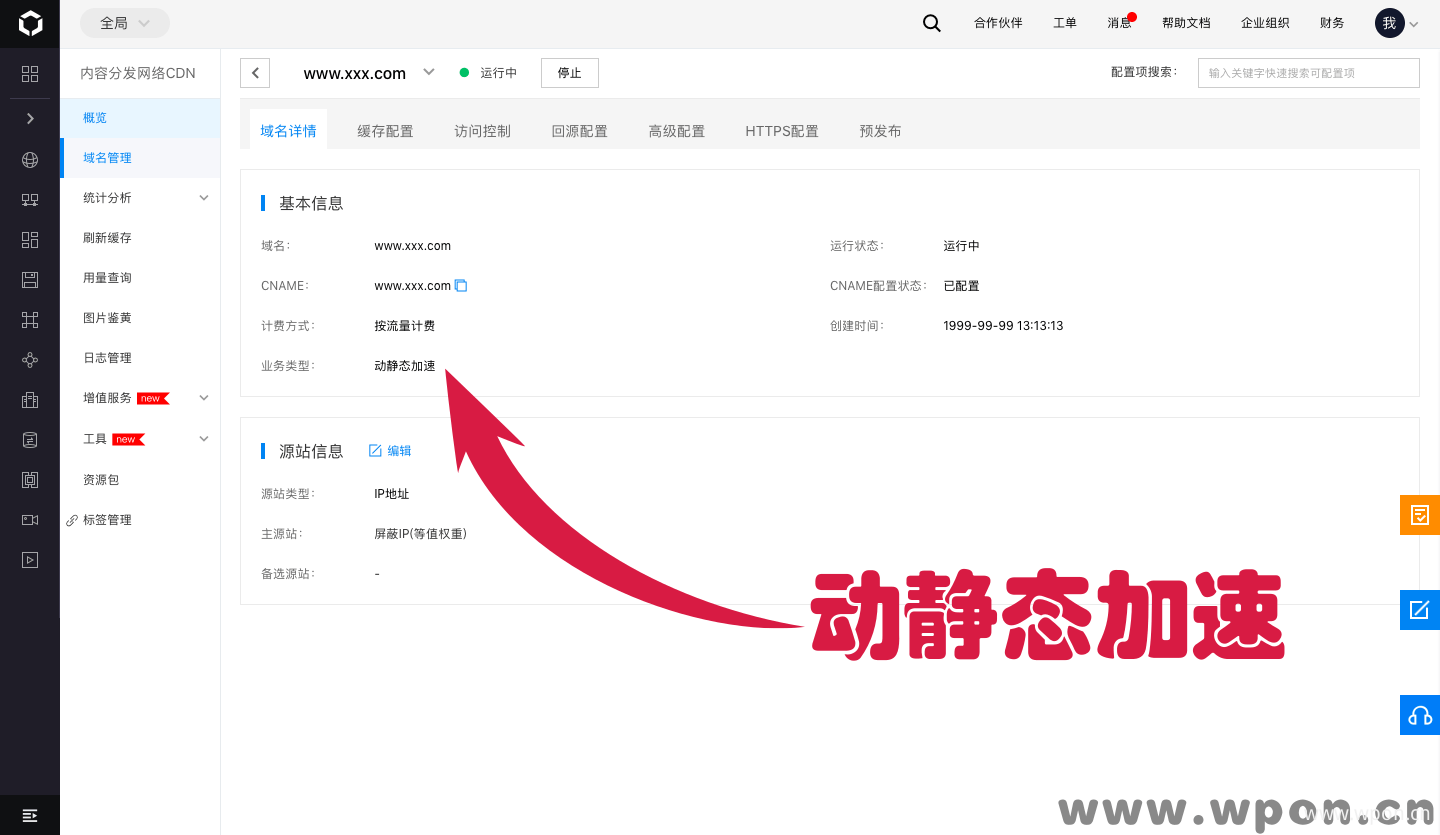
缓存配置+访问控制 不懂勿动,默认不配置!
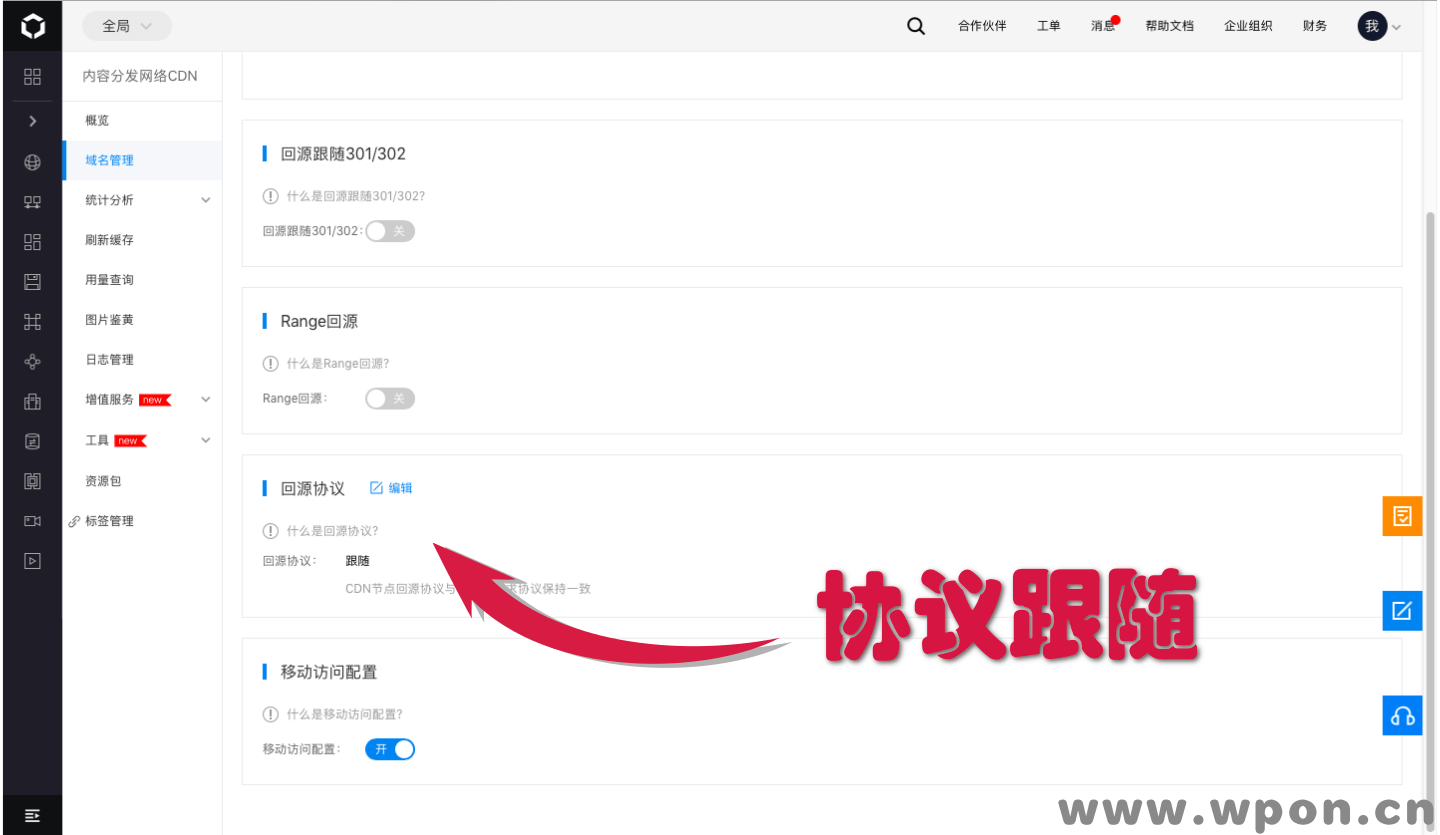
高级配置 不懂勿动,默认不配置!
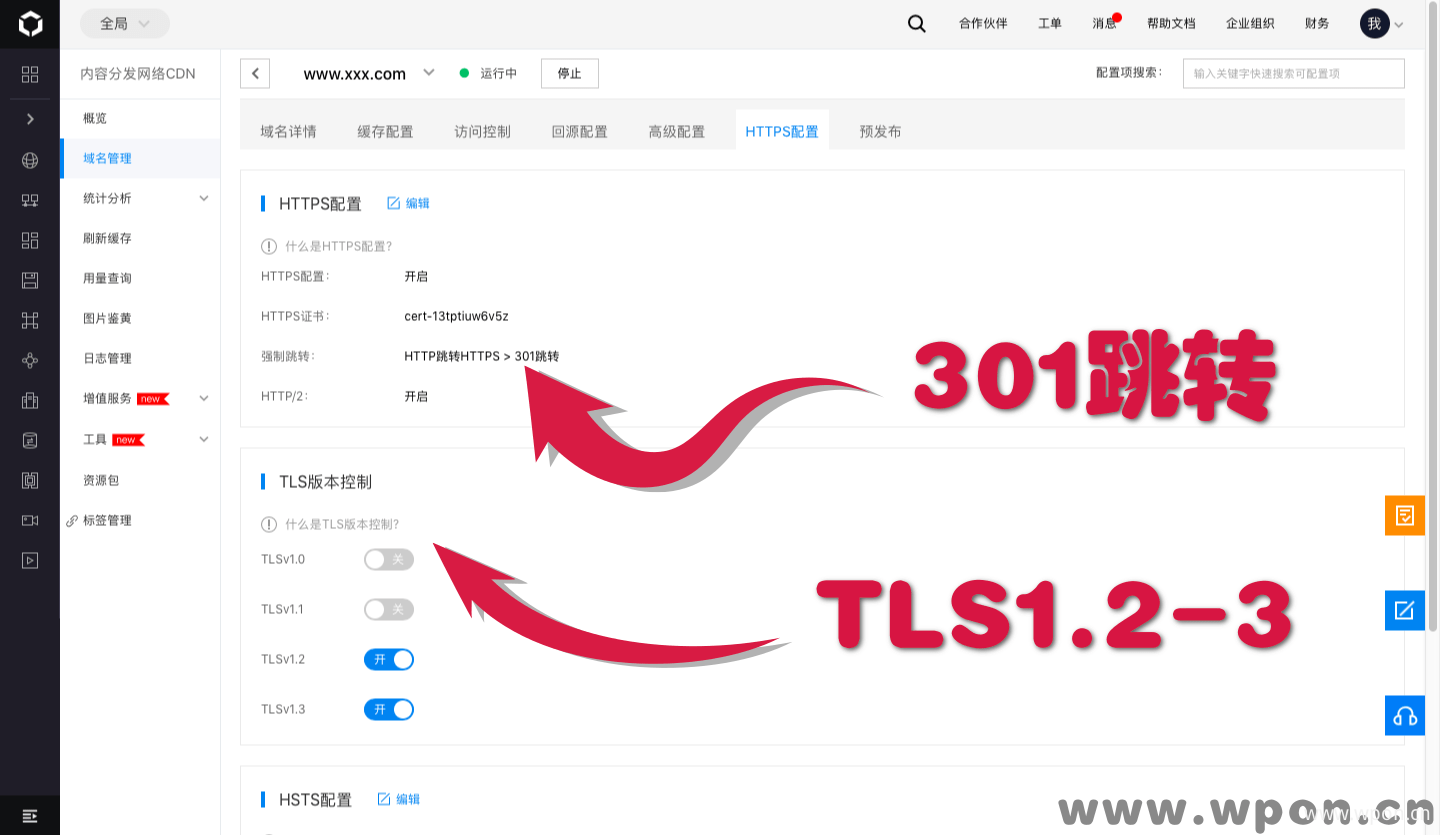
预发布 不懂勿动,默认不配置!
好的,现在看起来非常完美了,还有一些小提示:
- 若无免费SSL请前往 免费申请SSL 申请即可
- SSL请勿选择太垃圾的,默认亚洲诚信即可!
- 若出现部分后台开关按钮点击没反应; (清理站点缓存或本地缓存) 无效 ; 可能是SSL引起的建议更换SSL
三、站点垃圾内容 / 插件 / 失效文件 / 残留脚本过多
有的站长的网站当我看到后是真的吓人啊!打开F12发现不是资源无效就是图片之类的失效了
如图举例

这种情况请站长自行找原因,并删除它从而减轻网站加载一些无用脚本导致访问速度降低!
有的文件可能是之前插件删除后残留下的,请自行查找
插件问题请站长自行解决,本站站长无法确定贵站插件是否对贵站有用
还有一些首页有自定义html的小工具,比如本站的EV SSL脚本
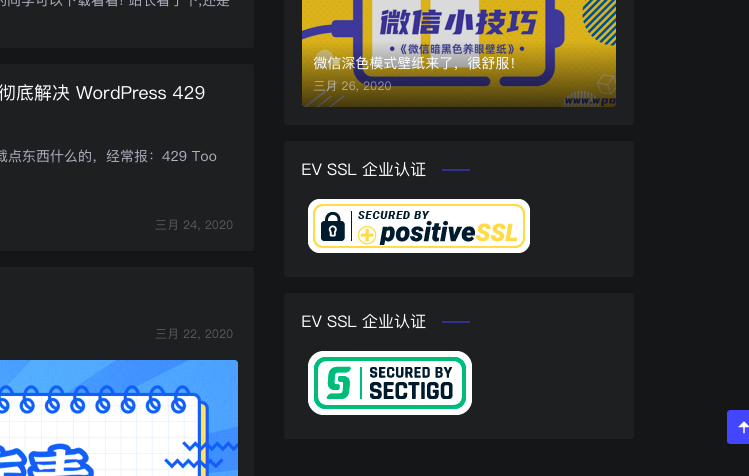
这种脚本会大幅度降低网站的运行速度,如果类似的脚本对贵站无用处请立即删掉
好了,该讲的都讲了,还有百度一些教程大家也可以看看,多学习学习嘛!
本站原创,转载请注明出处
WordPress极简设计博客

